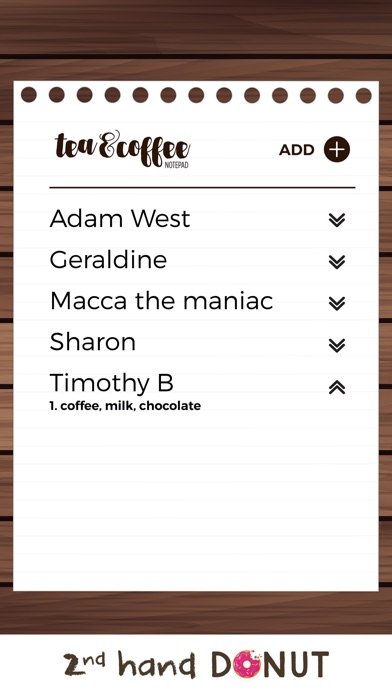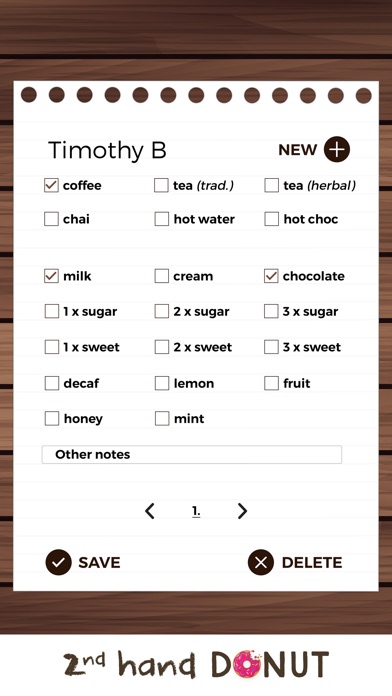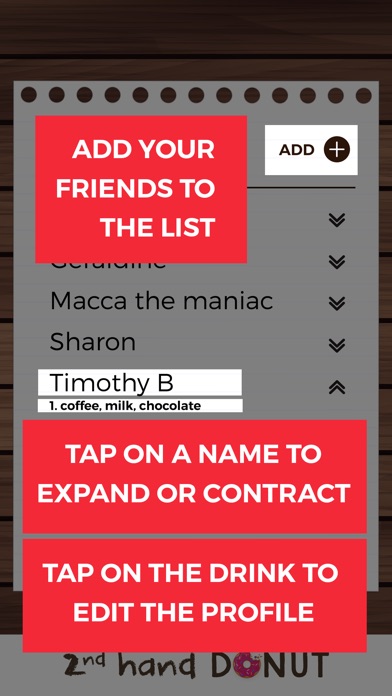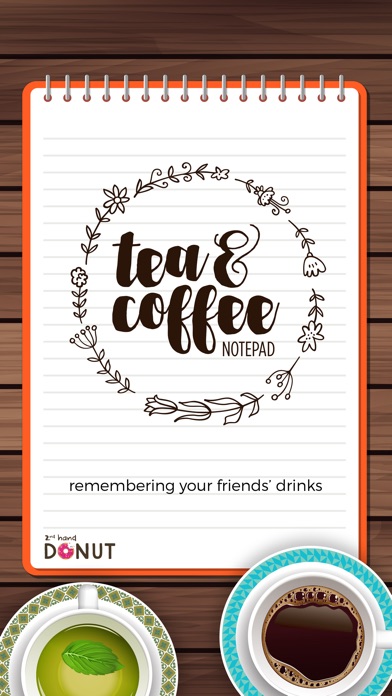
Do you find yourself continually asking your guests what they want to drink? Do you have a group meeting regularly at your house and you cant remember who likes what tea or coffee? Do you ever buy drinks for your workmates and forget how they like it?
Not anymore! Use the Tea & Coffee Notepad to record your friends’ favourite drinks!
Tap on the Add button to add a friend. On the next screen enter their name and tick the boxes to add the details of their favourite drink. You can also add extra details into the Additional notes text box. Tap Save and you have added your first friend. Your friends will be listed in alphabetical order.
Tap on a name to display their drink. Tap again to hide it. If you want to edit an entry, tap on a name to show the drink, then tap on the drink details. When editing a drink, you can add extra drinks to the same person by tapping the New button. You can then navigate between entries with the arrows around the number on the lower half of the screen.
So try it out! Download the free Tea & Coffee Notepad app and start loading your friends’ drinks in!